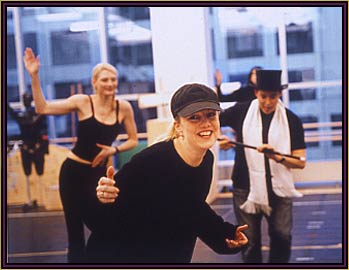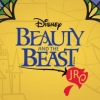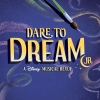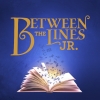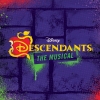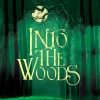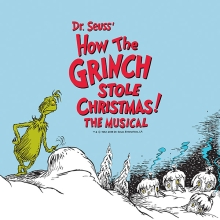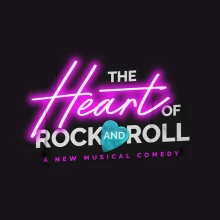Filichia Features: The Right Way is the Stage Write Way
Filichia Features: The Right Way is the Stage Write Way
Stroman in Rehearsals for The Producers
Susan Stroman says she doesn’t need pennies anymore.
Well, of course, you say. Anyone who’s choreographed five Broadway musicals (including the smash hit Crazy for You) as well as directed and choreographed seven (including monster smash hit and MTI Show The Producers) doesn’t need to count those little copper, zinc or aluminum coins.
But, as Stroman told an assembled group of directors and choreographers at a party last week, she did use pennies when planning her direction of a musical – by placing them on a piece of paper that served as her stage. “I used the pennies to represent the members of the ensemble, and they allowed me to visualize what a number will look like,” she said. (Stroman also conceded that she used quarters to represent the principals.)
Now, even if Stroman’s change purse offers nothing but lint, she will still be able to create the look of her show, thanks to Stage Write. It’s an iPad app that allows directors, choreographers and stage managers to easily document choreography, staging and blocking for their productions.
The pleasant irony is that one of her associates – Jeff Whiting, who was the assistant choreographer on both her Young Frankenstein and The Scottsboro Boys – had the idea for the program.
“Part of my job,” he said at the party, “is to document the position of all the actors, performers, and the scenic elements, at every given moment in time -- both on and off stage. I also need to track the traffic patterns of each of these elements -- and put them into a ‘show bible.’ It can be a pretty daunting task.”
Original Broadway Cast and Creative team of Young Frankenstein
During Young Frankenstein, Whiting, burdened with reams of paper, went into a “what-if” mode. “I came up with a method for tracking all of these elements,” he said. “The method worked well, but there was no existing software available to help me in the process, so I just decided to build it.”
Ready to try it? You start by drawing the stage, as well as the wings and the seams used for staging. Needless to say, if you’re a director who uses a flexible space or a black box, you can have a number of different plots depending on the look of the show you’re doing.
At the bottom, you’ll place a numbered horizontal line that will separate stage left from stage right. This line will allow you to automatically show (or hide) the actor’s position on the stage. And speaking of stage left and stage right, you can make it from the usual performer’s point-of-view or, if you prefer, from the audience’s point- of-view by a simple command.
Then you’ll find, as the ensemble sings in the opening number of Philemon, “Within this empty space, there is nothing we cannot do.”
You can add whatever furniture and props that should be on stage: a little bit of this, a little bit of that, a pot, a pan, a broom, a hat, a bench, a tree.
The program “furnishes” staircases, couches, tables, doorways and a few other much-used stage pieces. They’re in the “wings,” only a finger-tap away. But if you need a revolving door for your Grand Hotel or the glass carnival booth in which Zoltar resides in Big, you can simply draw your own.
And while Stroman used to settle for large and small circles (unless she had an 11-sided Susan B. Anthony dollar in her pocket), you have three different geometric forms from which to choose: circle, square and diamond. (The last would be particularly apt for an actress playing Evita.) What is surprising, however, is that Whiting didn’t opt to choose a star as one of his images. Perhaps it’s all for the best, for some cast members might have felt overly privileged or neglected if the star system had been in effect.
Inside each circle, square or diamond you can put the name of each actor and/or character name. There’s a way of increasing or minimizing the size of each typeface, so you can apportion bigger type for your leads and more modest ones for your supporting cast. (Ah! So a star system by any other name …)
Sean Hayes as Mr. Applegate in Encores' Damn Yankees
Better still, you have 48 different shades of colors which you can assign your characters. So you might select yellow as the color for your Legally Blonde female ensemble. Having blue and gray available will help you keep the North vs. South straight in your production of The Civil War. Black might be ideal for such black-hearted villains as the Vulgarian Brothers in Chitty Chitty Bang Bang, Mr. Applegate in Damn Yankees or The Wicked Witch of the West (although for her, you could of course opt for emerald green). As for The Witch in Into The Woods, you might put her in black for the first five scenes, and then fancifully change to a more amiable color after she regains her beauty.
One cute feature: When actors aren’t being used in a scene, you can call up a “green room” rectangle where you can rest them. As is the case with many a green room, it isn’t green. (Gray, in fact.)
But for those actors you do need in a scene, you put them on stage, and every time you move them with your finger, a dotted-line trail tells you where they were before and how you got them to their new positions. At the bottom of the screen, you can type in what act and scene this is. There’s even room for a line or two of cueing dialogue.
And, as we all learned when we started using personal computers, you’re always working with clean copy. Compare this to those sheets of paper you’ve been using, the ones with so many changes on them that you can’t even be sure what lines have been erased and which are still in use.
What’s more, in an age where many of us have “gone green,” Stage Write helps there, too. Many a tree has died to furnish a production with enough paper to give charts to everyone from lighting designers, dance captains and swings. Saving on photocopying costs is yet another significant benefit, for you can simply e-mail your charts as JPG or PDF files.
“I'm very excited that Stage Write is going to be made available to everyone" says Stroman. "It offers me the ability to maintain a musical’s show ‘bible’ by notating, in the most precise way -- blocking, staging, motivation and the knowledge of all technical elements involved in the creation of a show. It’s very important to me not to waste the time of the actors. I want rehearsal to be about acting and exploration. Stage Write allows me that creative freedom. And now the pennies stay in the jar.”
Actually, to get Stage Write (which is compatible with iPad1 and iPad2, with iOS 5 operating system), you’ll be forced to open many of your penny jars -- and count out 19,699 coins. And while $196.99 may sound expensive, given the worth of Stage Write, many a director will shrug and say, “In for a penny, in for a pound” as long as it helps a production.
Visit an iTunes App Store or www.StageWriteSoftware.com.

Read all of Peter's articles!
You may e-mail Peter at pfilichia@aol.com. Check out his weekly column each Tuesday at www.masterworksbroadway.com and each Friday at www.kritzerland.com. His newest book, Broadway MVPs: 1960-2010 – The Most Valuable Players of the Past 50 Seasons, is now available through Applause Books and at www.amazon.com.