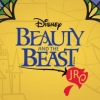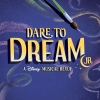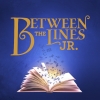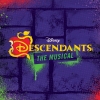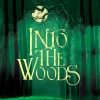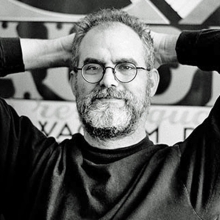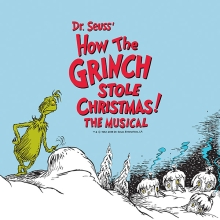Broadway Senior
Broadway Senior - Get Started
Get Started Licensing your Broadway Senior Musical
Everything you need to know about doing business with MTI, from becoming a customer, to ordering a perusal script, to licensing your Broadway Senior musical, is laid out below. The first thing you’ll need to do is set up an account with us.
STEP 1: SET UP A NEW ACCOUNT
In order to license a show and do business with MTI, you’ll need to create a MyMTI Account and find an existing theatrical organization or register a new one.
Learn more about getting started with MyMTI here.
STEP 2: SELECT YOUR MUSICAL
There are currently five Broadway Senior musicals from which to choose: Music Man SR., Into The Woods SR., Guys and Dolls SR., Singin’ in the Rain SR., and Fiddler on The Roof SR. Additional Broadway Senior musicals will be added to the collection over time.
Read a Copy of the Script Before You Decide
Not sure what show you’d like to perform? Order an electronic perusal copy of a script so you can read the libretto to see if it’s right for your theatre. Read one or read several musicals to help you make the best decision. We strongly recommend you read the script before you book a show, even if you think you know a title. Only you know what material is appropriate for your community.
STEP 3: COMPLETE YOUR LICENSE APPLICATION
After you have selected your Broadway Senior musical, send or complete a license application online, providing us with your anticipated performance dates, your theatre's contact info and seating capacity, as well as your intended ticket prices. If your selected show has no restrictions, you will receive an official “Offer” once you click “Submit.”
You can apply for up to three titles at the same time, but only for the same anticipated dates. People do this to see what's available for their area in that time frame or because they haven't yet settled on what show they want to produce. So, they apply for three at once, and then decide later.
STEP 4: YOUR LICENSE OFFER / PRODUCTION CONTRACT
Once we process your license application, you will then receive an “Offer.” The Offer (the production contract) is important because it outlines everything you are permitted and not permitted to do with that particular title. In all of our shows, there are contractual restrictions regarding billing and production, among other things; the contract also outlines your royalty payments and materials fees for that show.
Your license offer is only valid for six (6) weeks from the date of issue. To secure the rights outlined in the license, you should return the signed license with payment within the six weeks. If it is not returned as outlined above, show availability and the fees quoted may be withdrawn. If you decide to change the dates or other details of your production, you should notify MTI in writing immediately since changes can affect the availability and conditions of a license.
Payment
Payment must be received in full along with your Production Contract in order for the Offer to become a “booking” and for your materials to be shipped.
For government agencies only, a signed, authorized purchase order is accepted for payment.
Your Booking
After we receive your signed license offer with payment, the Offer becomes a booking, which is official permission to perform your show on the requested dates.
Your Materials
Your materials will be sent digitally as soon as we receive payment and your signed production contract. To access your materials, simply log in to your MyMTI account and click on the “Downloads” tab.
Additional Help
If you have any questions during the licensing process, we encourage you to call or email our representatives: 212.541.4684 or licensing@mtishows.com
If you would like to learn more about licensing and intellectual property rights, click here.